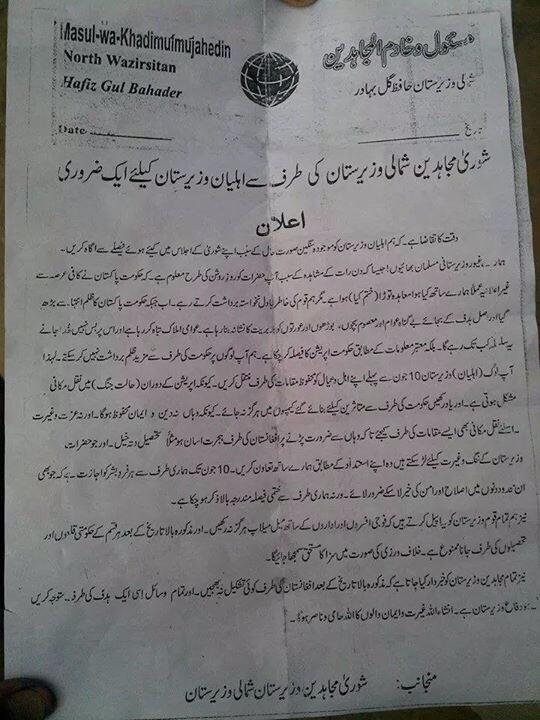Some of the interesting way-arounds to Android-based Amazon Kindle Fire – Part 1
Tuesday, December 20th, 2011 1:10:32 by Usman Khalid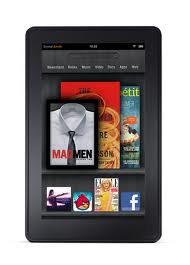
When a product becomes a success in the market, it brings with itself a host of techies who just have one activity that interests them, crack other ways around for mere interest.
With huge success that Amazon’s Kindle Fire has seen of late in the tablet market, there are a number of technology geeks whose sole purpose is to get an interesting way around the normal activities or find their way to glitches in the Amazon-modified Android
operating system.
This slate is one of the best for web browsing, watching videos and the most important book reading, the main purpose for which Amazon plunged into the tablet market. The price has been the major selling point of this 7-inch tablet. For $199 Amazon hands
out one of the best, if not the best slates, to the market. However, as it goes with every tech gadget, there are some drawback left in either the hardware or the software,
So far the Kindle Fire has ran the gauntlet of hardware screening with success but it seems that heavily tweaked operating system was launched in a hurry. There is no three-finger gesture support, for example in gaming.
Over the last one month, many tech experts have found glitches and loopholes in the Kindle Fire. Although Amazon has announced that fixes will soon be coming to get eradicate these mistakes, tech gurus have found many remedies to these software mistakes.
The following are some of the loopholes found in Kindle’s flagship tablet and the ways around to solve them.
1. Deletion of items from Kindle Fire carousel
The home screen of this tablet is called carousel, which displays the recent activities done by the user. For better or for worse, there is no way to delete items from the history that is bluntly shown in home screen.
In some ways it is quite a help for the user to track the recent activities that might have drained out of mind for some reason. But at the same time, there are some activities that are only acceptable in the user’s own privacy.
If the tablet is left alone on the desk, anyone can find out what the user was watching or listening or reading for that matter.
There is no way to delete these items customarily. However, techies have found a way to do it. It is a little lengthy process but it gets what is desired.
Following are the steps to delete items from carousel.
To clear apps, go to Settings > More > Applications. Tap the drop-down to filter by all apps, and find the App Manager. Tap it and select "Clear data."
To remove videos, go to Settings > More > Applications > Amazon Video > Clear data.
To clear Web pages, open the Web, tap the menu icon, and select Settings. Then tap "Clear history.
Tags: Amazon, android, barnes and noble, delete items, home screen, kindle carousel, kindle fire, nook, operating systemShort URL: https://www.newspakistan.pk/?p=6646