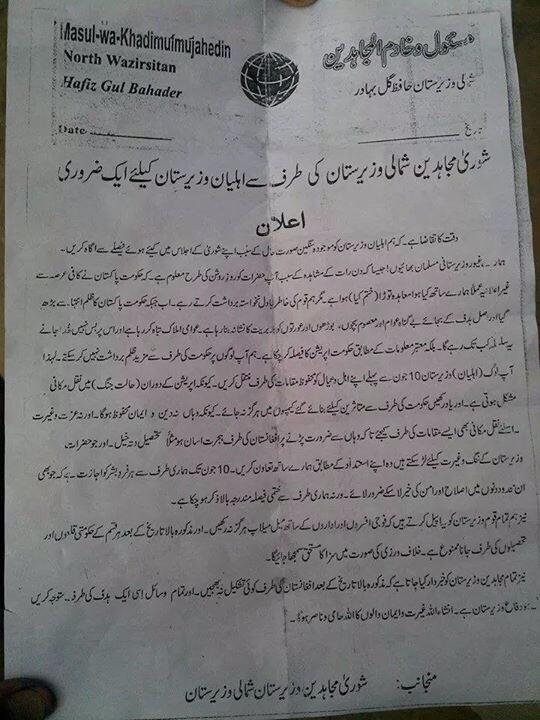Windows 8: A complete review of the Beta version – Part 3
Monday, March 5th, 2012 5:22:42 by Usman Khalid
The left and right edges belong to the interface or the operating system. Slowly swipe in from the right edge and the Windows charms will appear with buttons like Search, Share, Start, Devices, and Settings. Tap on any one of the instantly recognizable option and it will take you to the desired location for example, the Start button returns you to the Start screen, which is what you see after you log in and where Microsoft expects most of your activity to take place.
The left edge is dedicated to multi-tasking. Once you’ve launched at least one app, you can swipe in from the left edge to return to the last-open app.
You can also perform a U-turn from the left edge. Swipe in a little bit, then swipe back to the edge, and instead of pulling forward the last app you used, you’ll get a sidebar of thumbnails of your last six apps. At the bottom-left corner of the thumbnail bar is a thumbnail of the Start screen, providing another way to return “home”.
Tags: android, Apple, desktop, google, Internet Explorer, ios, laptop, metro interface, microsoft, tablet, win 8, Windows 8
Short URL: https://www.newspakistan.pk/?p=14653