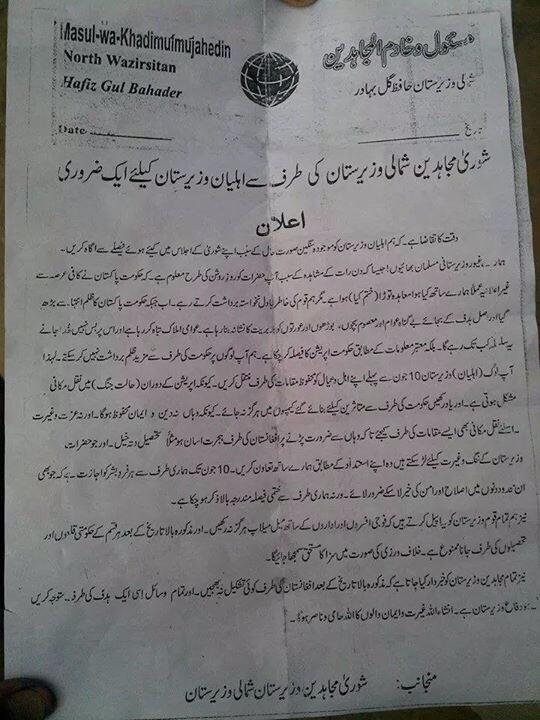Windows 8: A complete review of the Beta version – Part 4
Monday, March 5th, 2012 5:22:35 by Usman Khalid
One of Windows 7’s better interface features was a split-screen view that you could initiate just by dragging one program’s Title Bar to the left or right side of the screen. This has been updated for Windows 8. When you drag an app from the left edge, if you drag it slowly and hold it near either the left or right edge, a vertical separation bar will appear. Once the bar shows up, release the app and it will “snap” to the edge. The screen will be split, with one-third for the app you just dragged over, and two-thirds for the previous app.
Many of the applications can work on both the Metro and tradition interfaces like the Internet Explorer. Applications like IE have different interfaces for Metro and Windows 7-style. However, the data is completely synced for the styles like in case of IE, the bookmarks saved in Metro interface will appear in Windows version as well.
The top and bottom edges of the screen are dedicated to the applications instead of the operating system. For example, when the user is on Internet Explorer, the bottom edge shows the address bar and backward and forward page-navigation keys and so on so forth. The top edge gives the tabs that are opened and used.
The keyboard, for the first time in tablets, has two modes; one solemn keyboard and split keyboard to tap in the character while holding the device. However, the latter one has little productivity and gives an awkward look while using but it is there if anyone wants to use it.
The full keyboard has functionality and also boasts hot key features. The same can be said for the physical peripheral. The navigation through different opened apps and so on so forth are all workable on the physical option. Moreover, the new OS instantly changes the interface for the mouse, once its attached to the system. The Metro interface for example, shows a scroll bar at the bottom of the screen to show position of the menu.
Tags: android, Apple, desktop, google, Internet Explorer, ios, laptop, metro interface, microsoft, tablet, win 8, Windows 8Short URL: https://www.newspakistan.pk/?p=14654