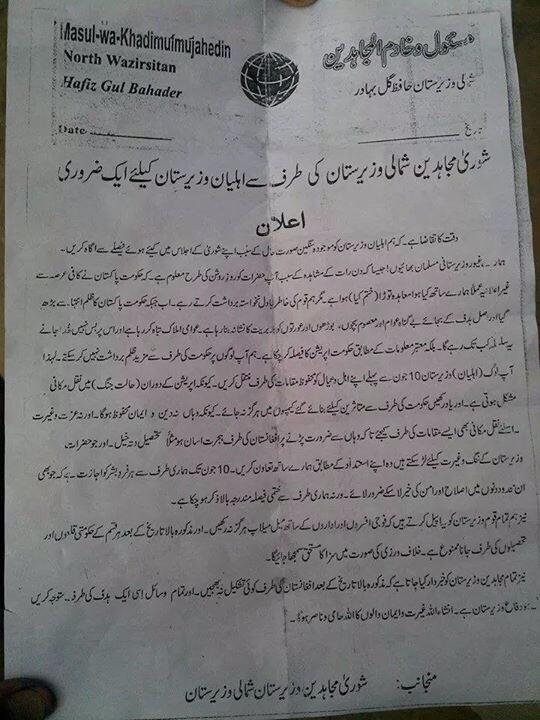Samsung ES8000: A full preview of the 2012 model – Part 2
Wednesday, March 7th, 2012 6:25:38 by Usman Khalid
Samsung has done an astounding job with the voice control and gesture recognition. Both features are on the stand-by when the television is on. To activate the voice control, the user has to say, ‘Hi, TV’ and the basic controls will pop-up at the bottom of the screen.
In the TV mode, the user can change the channels by saying ‘Channel Up’ to switch to the channel next to the one current tuned in. Furthermore, the user can say ‘Channel Surf’ to have a quick tour of all the channels and can stop at any moment as well. The user can also move to a certain channel by saying ‘Channel Number (the desire number of the station)’.
To increase the or lower the volume, the user just has to say ‘Volume up’ and the volume will be upped one notch. However, to increase the sound substantially, the user can command ‘Volume keep up’ and the computer will keep the volume level going up continuously. The vice versa happens by replacing ‘up’ with ‘down’.
In the Smart Hub mode, the user can launch a number of applications like Facebook, Web browser and the likes. For example, the ‘Open Web browser’ command launches the web browser. Furthermore, the user can browse through the web by saying appropriate commands; the voice recognition software recognizes all of them. Example to quote is the search. By commanding ‘Search’ the web browser logs on to Google. Moreover, the user can also search the web with the help of voice control, for example, by saying ‘News Pakistan’ the Google will show results against anything related to the string spelled out.
Tags: 2012 model, es 8000, es8000, home appliance, Samsung, televisionShort URL: https://www.newspakistan.pk/?p=14916