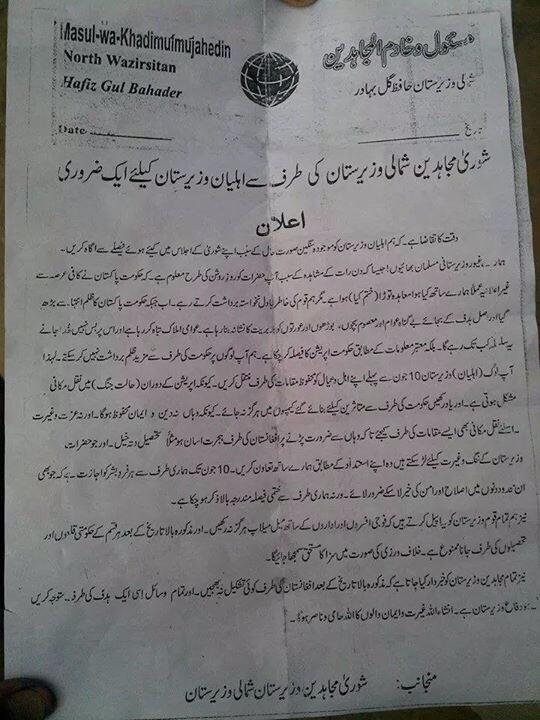HP Omni 27 All-in-One Desktop (2012): Full Review – Part 2
Thursday, March 8th, 2012 7:23:08 by Usman Khalid
The lack of a touch screen however, has not stopped HP from including touch-oriented Magic Canvas software from its TouchSmart all-in-one line.
The benefits of Magic Canvas aren’t that apparent without touch input. It gives you a virtually wider desktop screen, to which you can pin application and document shortcuts. I suppose that’s useful if you really hate launching applications or opening file folders, but as long as you’re still using a mouse, without touch input, it seems like an invitation to icon clutter more than anything else. Magic Canvas does no real harm here, since you can simply turn it off and ignore it, but it isn’t much of a selling point.
The screen resolution is another issue that the company has ignored among other tech specs. As compared to Lenovo IdeaCenter B520, the Omni 27 has the same screen resolution but on a bigger screen. Lenovo has a 23-inch display and therefore, has more pixel density. Moreover, a thorough look lets us know that the IdeaCenter is more computer than the Omni 27.
With an Intel Core i7 quad-core processor clocked at 3.1 GHz compared to Omni’s Core i5 at the processing speed of 2.5 GHz, the IdeaCenter is more potent of playing latest games and running graphic-intensive and processor-hungry software. And the most amazing part of this is the price. Both are available to at the same around $1200 price range. IdeaCenter, with its 2GB midrange Nvidia graphics card, the HP and its embedded graphics will have difficulty running current-generation PC games, especially at full resolution.
Therefore, the IdeaCenter makes a more promising statement than Omni 27. But if you want a big screen, suit yourself with Omni 27.
Tags: all in one, desktop, Hewlett Packard, hp, idea center, ideacenter, omni 27Short URL: https://www.newspakistan.pk/?p=15090