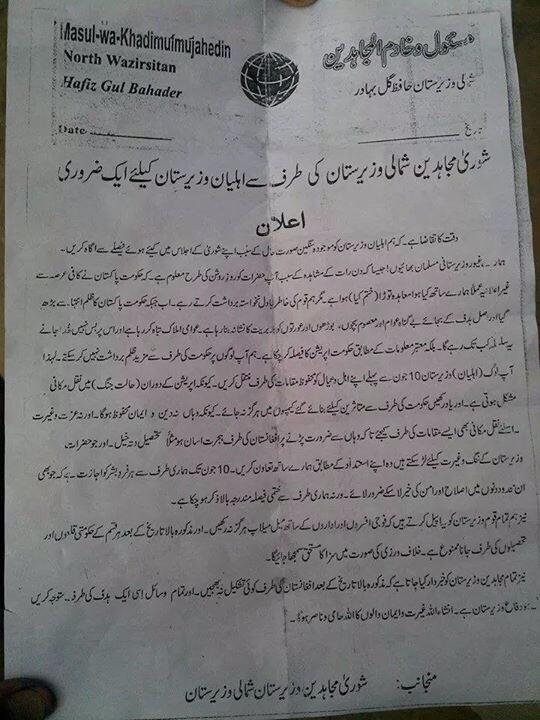HP Omni 27 All-in-One Desktop (2012): Full Review – Part 3
Thursday, March 8th, 2012 7:22:56 by Usman Khalid
The Omni 27 also has the combination of different specification at a middling performance. Therefore, the price you pay for HP desktop cost you $300 extra just for 4-inches of extra display size as compared other players in the market.
At the performance chart, the Omni comes at the middle at best, when compared to other all-in-one desktops in the market.
The performance testing shows the extent to which the Omni 27 lags behind other $1,000-plus all-in-ones. Aside from a decent outing on Photoshop CS 5, HP’s new all-in-one comes in at or near the bottom on every test. As long as you don’t try to play games or execute demanding processing tasks, you shouldn’t really mind this PC’s relatively slow speeds, but if performance is a priority for you, you should look past the large screen to another system.
For ports, the Omni 27 has an HDMI input, a pair of USB 3.0 jacks, four USB 2.0 ports, a few audio outs, and an Ethernet port. USB 3.0 is welcome, but as stated earlier, the absence of video ports other than the HDMI input hurts. IdeaCenter, on the other hand, has HDMI-in, HDMI-out, and composite video-in.
The bottom-line is that for a bigger screen, the Omni 27 is a good choice, especially for watching movies and playing mid-level games. However, when it comes to performance and touch-screen features, the Omni is an underdog in the market. For those who want a big screen all-in-one desktop the best advice is to wait for second quarter of 2012, when the likes of Samsung, Dell and Lenovo unleash their products.
Tags: all in one, desktop, Hewlett Packard, hp, idea center, ideacenter, omni 27Short URL: https://www.newspakistan.pk/?p=15091