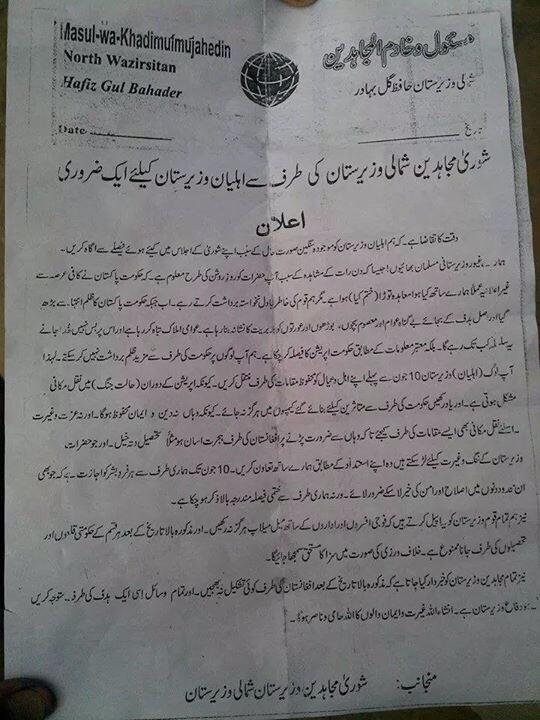New iPad version – 2012: Full Hands-on review – Part 2
Thursday, March 8th, 2012 7:22:28 by Usman Khalid
First thing to talk about is obviously the screen. Apple has reach the pinnacle of screen resolution. There is no topping it. The human eye cannot differentiate between pixels beyond 329 ppi and Apple has set the benchmark at 332 ppi to be on the safe side. Anything beyond that resolution will just be an overburden on the GPU and unproductive.
Remember the first time you saw an HD television? You were probably excited about the future but also a little sad that your current TV’s days were numbered. For tablet fans, a glance at the iPad’s new screen may offer this same emotional cocktail of envy and loss.
But what did you expect? You take a product that is 90 percent screen and a company hangs its reputation on making the prettiest products around, and you’re bound to arrive at this: the point when Apple ruins other screens for you.
And let’s be clear, here. Not only does the new iPad’s QXGA screen wreck your expectations for tablet screens, but your laptop or desktop computer screen will also look shabby by comparison. If you think I’m making too much of it, you can see for yourself soon enough. But as you find yourself wandering the Apple Store aisles wringing your hands together, whispering, “My precious,” don’t say I didn’t warn you.
The hold on to four times the pixel density of the previous iPads, the company has included a new processing chip, the A5X that has a normal dual-core CPU but a completely revamped quad-core graphics unit to justify the new screen and it works marvellously.
Normal
0
false
false
false
EN-GB
X-NONE
X-NONE
MicrosoftInternetExplorer4
/* Style Definitions */
table.MsoNormalTable
{mso-style-name:”Table Normal”;
mso-tstyle-rowband-size:0;
mso-tstyle-colband-size:0;
mso-style-noshow:yes;
mso-style-priority:99;
mso-style-qformat:yes;
mso-style-parent:””;
mso-padding-alt:0in 5.4pt 0in 5.4pt;
mso-para-margin-top:6.0pt;
mso-para-margin-right:0in;
mso-para-margin-bottom:0in;
mso-para-margin-left:0in;
mso-para-margin-bottom:.0001pt;
mso-pagination:widow-orphan;
font-size:11.0pt;
font-family:”Calibri”,”sans-serif”;
mso-ascii-font-family:Calibri;
mso-ascii-theme-font:minor-latin;
mso-fareast-font-family:”Times New Roman”;
mso-fareast-theme-font:minor-fareast;
mso-hansi-font-family:Calibri;
mso-hansi-theme-font:minor-latin;}
You’d think that a touch-enabled screen on a laptop would be finicky compared with a regular touch pad, but the Razer Blade’s screen-pad feels exactly the opposite: smooth and fast, even with multitouch. It’s reminiscent of a smartphone display, but a little less crisp.
The buttons above the touch screen are even more attractive and make the little fellow more interactive. Razer supplies a default set of button apps to start with, including a calculator button that turns the touch pad screen into a number pad, and YouTube, Facebook, Twitter, and Gmail launch buttons that launch videos and mail or news feeds into the smaller screen. It’s a clever, show-off idea, but it’s clearly a demonstration of how second-screen gaming could expand into PC gaming at large. Unfortunately, no PC games have such second-screen functionality on the Razer Blade at this point. Investing in a Razer Blade and its Switchblade UI, therefore, is an investment in a concept that’s still in its infancy and may not necessarily gain traction. The Switchblade UI SDK has been made available to developers, but it hasn’t been made fully open. That could challenge adoption.
The Blade has no optical drive, which means you’ll be downloading your games from Steam, Origin, or something similar. In that regard, having only 256GB of storage could be limiting for some (the Razer Blade comes in only one configuration). There are gaming laptops with faster graphics than the included Nvidia GeForce GT 555M, which is another consideration.
Tags: 1536, 2012, 2048, Apple, icloud, ios 5, ipad, new iPad, retina display, tabletShort URL: https://www.newspakistan.pk/?p=15087