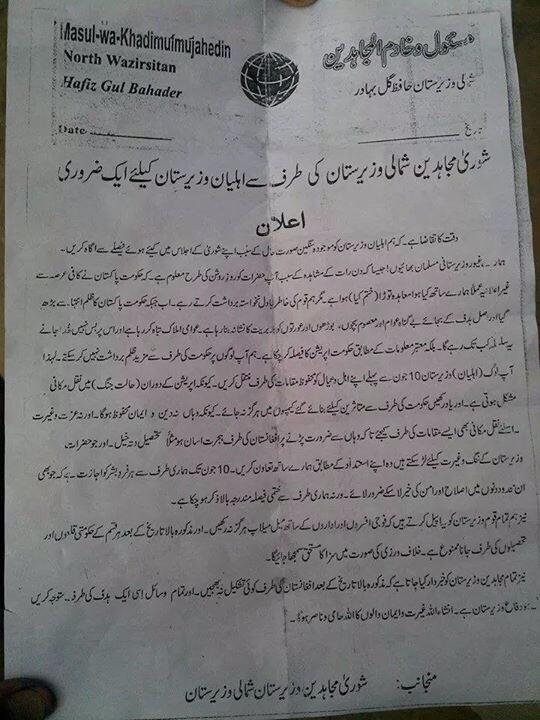How To: What is the difference between a hard drive and a solid-state drive and how to replace them? – Part 1
Wednesday, March 14th, 2012 5:33:59 by Usman Khalid
Your computer working slow, there is a solution to take the speed to dazzling scales. Though the solution that I am going to lay out in front you is not an inexpensive one, but it is worth every penny of your spending.
Most of the computer, laptops and desktops, that are available in the market have the conventional hard drives, the ones with platter and a head to locate the data on the discs. However, there is another option, thanks to the evolution of hard drives, or commonly known as the hard discs. These are called solid-state drives and many users have seen them in ultrabooks and flash memory sticks.
However, the same technology is available in the market for normal laptops and desktops as well. The reason why they are not adopted on a large scale is that these SSDs are expensive. The normal hard drive with a capacity of 500 GB would cost you in the tune of $200, whereas the 128 GB SSD would cost around $300 to $350.
But due the fact that these drives are more efficient, cost effective and low on power consumption, they are the best replacement in the long run.
The following post is divided into two parts. First I will be taking into account the technology of the traditional discs and the SSD. Then, I will lay out the steps on how to replace the traditional drives with a new and efficient SSD.
For a computer to work from typing to playing music and videos to running 3D and latest games, there is a need to store and function the data. The storage devices are always taken for granted but in reality these devices are the heart and soul of the computers.
Tags: bit, byte, conventional, hard drive, hdd, head, magnetic tape, microsoft, office, platter, solid state drive, speed, spindle, ssd, track, traditonal, windows, wordShort URL: https://www.newspakistan.pk/?p=15773