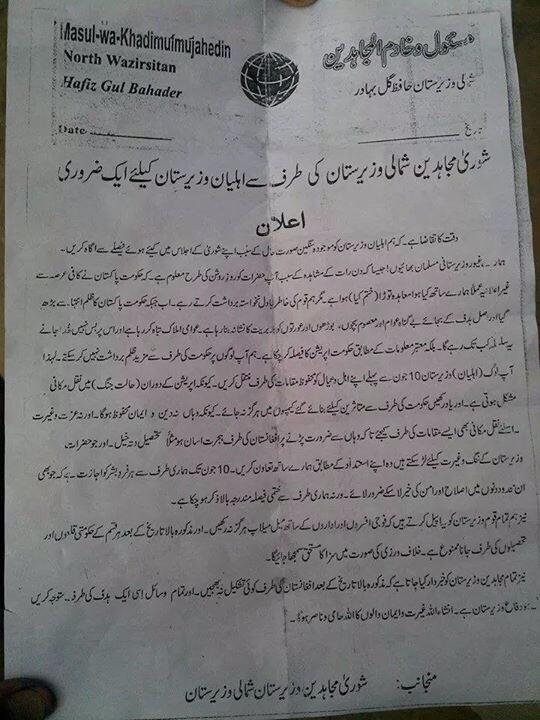How To: What is the difference between a hard drive and a solid-state drive and how to replace them? – Part 2
Wednesday, March 14th, 2012 5:33:53 by Usman Khalid
There are two types of storage devices in every computer. One that stores the bits and bytes in the binary form and then there are chips and sticks that store the data, temporarily, to change, manipulate or run it. The former one are called hard drives and the latter ones are called Internal Memory or simple Memory or the infamous RAM (Random Access Memory).
The following example might suffice in explaining the aforementioned premise. When working on Microsoft Word document, the user does three things. One, he launches the application; two, he enters the data in the form of words and numbers and tables; three, he saves it in a hard drive partition (logical division of a hard drive).
When the user hits the icon of MS Word, the .exe file stored in the hard drive opens the GUI in the RAM to work on. The data that the user enters is also stored on the RAM, until the Word AutoSave(s) it (a function found in the latest versions of MS Office). If the system crashes or in case of a desktop, it experiences a power fluctuation and reboots or shuts down altogether, the data saved in the RAM wipes out. The RAM cannot store the data permanently. Once the user saves the Word file, it is stored on the hard drive permanently, until the user deliberately deletes it from the system.
The history of the hard drives goes back to early 50s when the enterprise computer, mostly mainframes used tapes to store data. That was the older version of storage of data in Sequential Form. However, with the evolution of computers, a new system was introduces called the Random Access. This system includes three main parts in the device; a spindle, a platter and a head.
Tags: bit, byte, conventional, hard drive, hdd, head, magnetic tape, microsoft, office, platter, solid state drive, speed, spindle, ssd, track, traditonal, windows, wordShort URL: https://www.newspakistan.pk/?p=15772