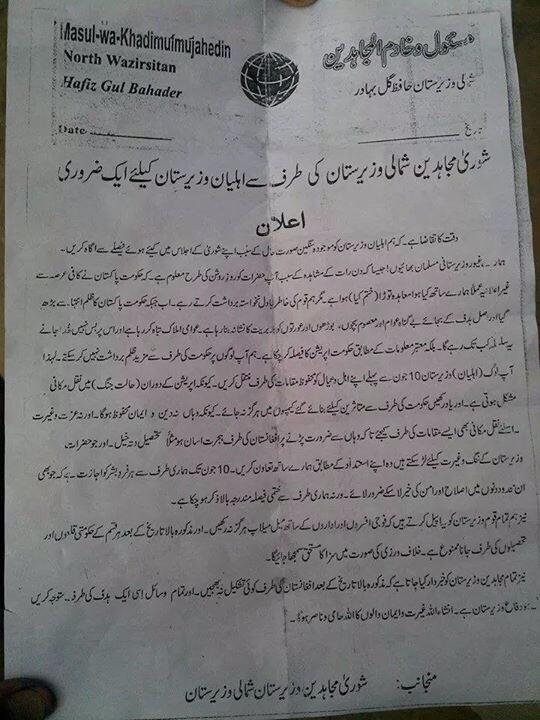The new iPad 2012 Camera Connection Kit: Photos exchange and more from tablet – Part 2
Monday, March 26th, 2012 4:59:47 by Usman Khalid
The CCK offers two ways to transfer photos from your camera to your iPad. If your camera uses an SD card, use the SD card adapter. But, if your camera uses another storage card (like Sony’s proprietary card), connect it to the USB adapter with the included USB cable.
Once your respective adapter is in the iPad, the Photos app will launch immediately. Tap to select the photos you want to transfer, or tap Import at the bottom and select Import All. The imported photos will appear in the Albums tab in a new folder.
You’ll then have the option to delete the photos from the SD card, which is useful if you’re traveling and need to clear up some storage space on your SD card in a pinch.
Unlike its name implies, the CCK will also allow you to use other USB-compatible devices with your iPad. But because these devices draw power from the iPad, only some will work.
Here are some that may work (possibly with some limitations) with your iPad:
- MIDI gear: Digital keyboards, drum sets, and synthesizers can be recorded using an app like GarageBand. Not all models will work, so check the list to see if yours is compatible. If the instrument can be connected to external power, be sure to plug it in.
- USB microphones: Record higher-quality audio with an external mic, like the Snowball, which is compatible with the iPad via the CCK. With this setup, you can record voice directly into GarageBand or your preferred audio recording app.
Short URL: https://www.newspakistan.pk/?p=17186