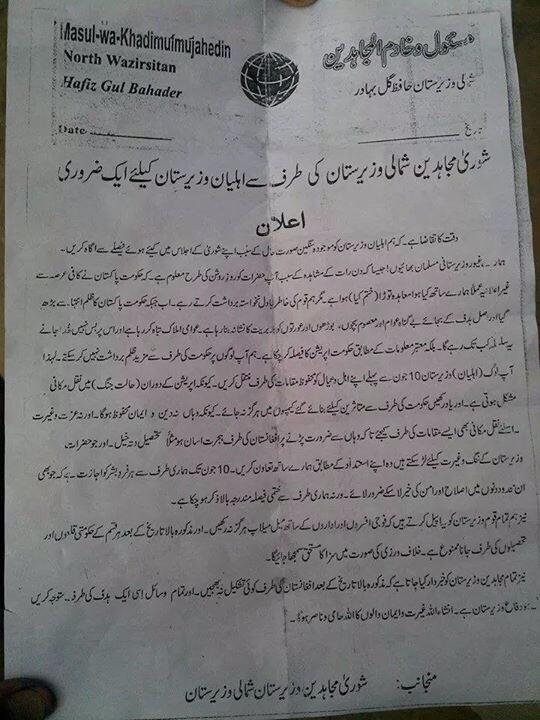How to boost the PC performance by cleaning up and tuning the hardware and software? – Part 2
Tuesday, April 3rd, 2012 6:20:43 by Usman Khalid
Following are some of the steps that can be taken to prevent the computer from crashing or slowing down. I’ll give you that they might look a little ineffective but they are off great benefits.
- The enormous size of modern multimedia files can eat up your hard-drive storage quickly. What once seemed like a laughable amount of storage, can suddenly become insufficient. But are you using that storage efficiently?
- Uninstall software. It’s easy to forget about software you’ve installed but haven’t used in a while. Get rid of trial software, games you don’t play anymore, and other software you rarely use.
- Run the Windows Disk Cleanup tool and while you’re there, go to the More Options tab to also clean up your system restore files.
- Empty your Web browser cache. Over time, you’d be surprised how much space a browser’s cache takes up.
- Use CCleaner to automate your cleanup tasks. It’s one of the best Windows utilities around.
- If your hard disk is still short on storage, try running WinDirStat to see what’s taking up all that storage. You might discover forgotten files you no longer need.
- To free up even more disk space, consider using Duplicate File Finder to identify and remove duplicate files on your system.
Short URL: https://www.newspakistan.pk/?p=17982