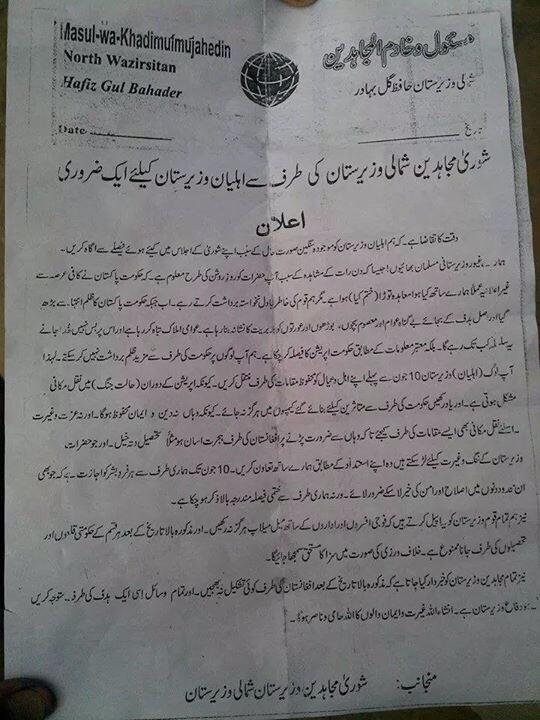How to boost the PC performance by cleaning up and tuning the hardware and software? – Part 4
Tuesday, April 3rd, 2012 6:20:25 by Usman Khalid
Performance on Windows computers tends to degrade over time, but with a few OS tweaks, you can recover some performance.
- Defrag your hard drive. Especially after performing massive file deletion tasks, your hard disk is going to be heavily fragmented. Use the default Windows defrag utility or a third-party program like, Defraggler to speed up disk access.
- Make Windows start faster. You can use the Windows msconfig utility to prevent programs from starting up automatically, or use CCleaner. You can also bypass the Windows logo by setting the No GUI boot setting.
- Check for updated hardware drivers for components like graphics cards, printers, and network adapters. Updated drivers often fix bugs and improve performance.
- Simple hardware upgrades can make your system perform better than when it was new.
Adding RAM is still one of the most cost-effective ways to improve PC performance. Check your system specs to confirm the maximum amount of RAM that can be installed. Also, remember that only 64-bit versions of Windows can see above 4GB.
- If you’re still using a mechanical hard drive in your computer, migrating to an SSD drive will significantly improve system performance.
- Can’t justify the cost of an SSD? Consider upgrading to a hybrid drive. A hybrid drive uses a small amount of solid-state storage along with a traditional mechanical drive to boost performance, for much less than the price of an SSD drive.
- If you’re not up for migrating your Windows 7 system to a brand-new drive, SSD cache drives are an easy way to boost performance. They’re small, inexpensive SSD drives that can be added to your system without having to migrate Windows or your data. I have written a post on how to migrate from hard drive to SSD or a hybrid (both SSD and hybrids have the same SOPs).
- While you’re tuning up your system for performance, it’s also a good time to check your system security.
- Make sure Windows Update is enabled and scheduled for automatic updates. Updates often contain security patches, so this is essential for keeping your Windows PC secure.
Short URL: https://www.newspakistan.pk/?p=17984