How to boost the PC performance by cleaning up and tuning the hardware and software? – Part 5
Tuesday, April 3rd, 2012 6:20:16 by Usman Khalid
Make sure you have a highly rated firewall and antivirus program installed with automatic updates turned on. Free security programs are OK in a pinch, but they’re usually crippled in some way or don’t measure up to the premium ones. Internet providers like Comcast and AT&T also provide premium security programs for free with service. And online retailers routinely offer huge discounts after rebates on security software.
- Consider adding a physical firewall to your network. An oft-forgotten benefit of Wi-Fi routers is the fact that they serve as a firewall between the Internet and your home network.
- Review your system backup plan. Don’t have one? Get one. And here’s the most important part about a backup plan: test the restore to make sure it actually works.
- Cleaning your computer gear not only makes them look nice, but also keeps germs at bay and can help your system run better.
- Clean and disinfect your keyboard and mouse. Computer keyboards can get pretty filthy from just normal use, not to mention from eating at our desks or working while we’re sick. Studies have shown that keyboards have more bacteria than toilet seats.
- Clean your computer LCD display. Remember when your computer LCD display had that brand-new, fresh out-of-the-box shine? If it’s looking a little dull lately, it might be time to give it a good cleaning.
Clean the inside of your computer. Over time, dust buildup inside your computer could undermine its cooling efficiency, resulting in shorter life spans for your computer’s components.
- If you’ve decided to go ahead and buy a new PC, you can still use your old one for some great things or sell it to put some cash back in your wallet.
- Turn your old PC into a media center PC, networked media storage, Linux test PC, home security monitor, or a backup storage device.
- Strip it for parts. One of the most reusable parts of an old PC is the hard drive. Pull the internal hard drive out and make your own an external hard drive out of it.
Tags: 7, 8, PC, ram, renew, support, update, upgrade, vista, windows, xp
Short URL: https://www.newspakistan.pk/?p=17985











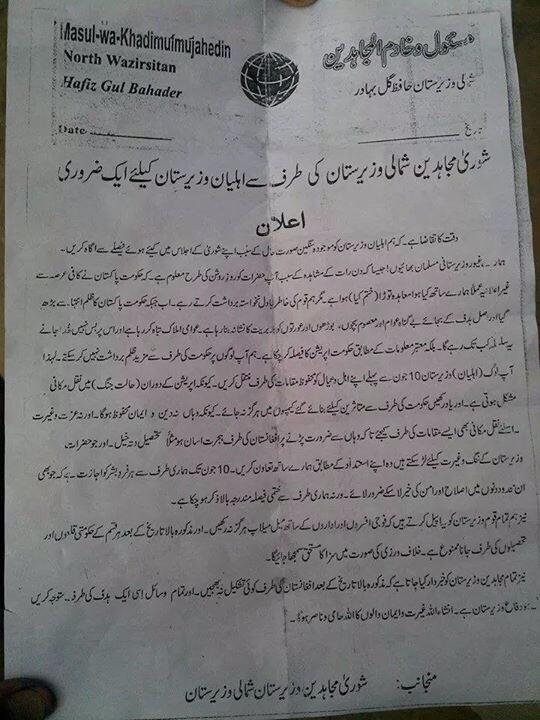






Great tips Mr.Usman,
I’ve been following the guide carefully and much of what is explained is spot on.
Cheers!