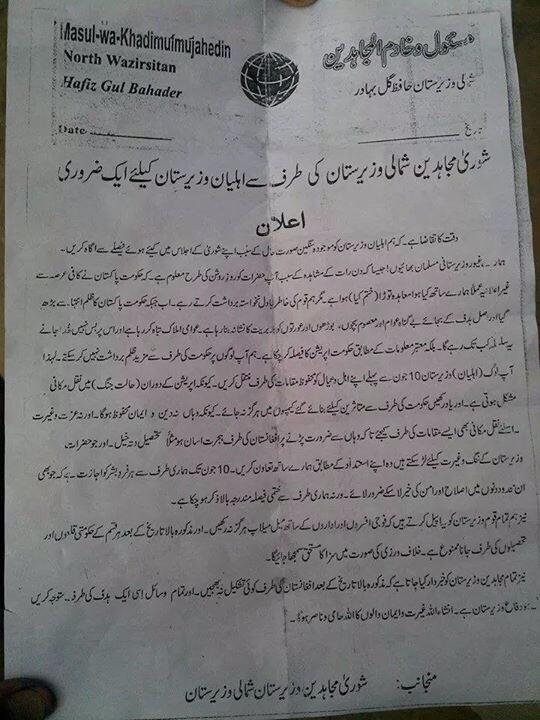In Easy Steps: Tweak settings and customize the interface of Samsung Galaxy SIII – Part 2
Friday, July 13th, 2012 7:10:04 by Usman Khalid
More applications can be disabled following the same process, however, keep it in your mind that some of them do actually assist in the day to day activities.
Aside from the home screen, the lock screen has been gaining importance with the same pace of late. Companies are creating shortcuts on the lock screens for easy and swift access to favourite applications. Samsung, being the trend setter has shown flexibility in this regard. The lock screen has more shortcuts than before and the user can also tweak its settings and add more shortcuts.
To have easy and instant access to favourite apps, first the user will have to compromise on the security of the phone. Facial unlock, patterns and PIN codes will have to be sacrificed for access to the apps. If you can make do with a simple lock screen, then follow the next steps.
To add shortcuts to the lock screen, go to Settings then Security. Tap on the Lock Screen Options and probe into its settings. Pick the apps that you want to be shown on the lock screen.
This way the user will be able to customize the forefront of the phone.
Samsung’s newest and most marketed application is the S-Voice, its voice recognition software as obvious from the name. The Korean company has taken a stab at Apple’s voice assistant called Siri. Although it does not come at par with the Apple product but it is better than having nothing.
The biggest throwback in the S-Voice is the standardized commands. Due to the fact that it is in its nascent years, it still has a lot of room for improvement, but the company has provided with a list of voice commands to get the knowledge of this attractive feature.
Tags: Ice Cream Sandwich, ics, samsung galaxy siiiShort URL: https://www.newspakistan.pk/?p=28815