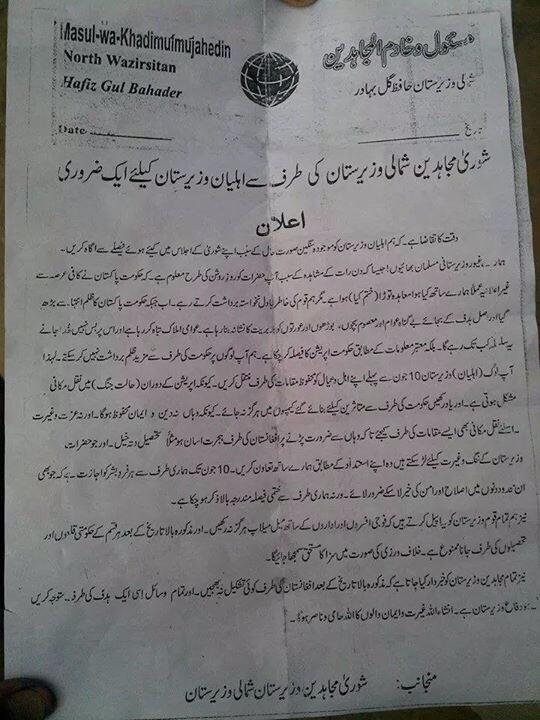In Easy Steps: How to manage mail on Outlook.com? – Part 4
Friday, August 3rd, 2012 5:38:52 by Usman Khalid
To move a mail to a specific folder, click the checkbox of the mail and mouse over to Move To tab. There you will find the entire collection of the folders that have been created in the account. From there select the folder you want to move the mail.
Remember, moving a mail to a specific folder will delete it from the Inbox. It is a Cut and Paste functionality rather than a Copy and Paste. Therefore, be careful will the mail’s movement as it might get lost.
Categorising the mail is different thing. Instead of acting as separate folders, categories are ways to classify messages by their content. Clicking on a category, though, shows only the messages assigned to it.
Clean ups
Outlook has devised a new feature in the new mailing system. The user can manually clean up spam and unread mail after some time or the system can be assigned the task to do the same after a specific interval.
Moreover, the user can also move particular mail or a whole category to a certain folder or delete them altogether.
You can even assign the system to delete the unread mail or any mail older than 3, 10, 30, or 60 days, depending on your priority.
Tags: address, email, Gmail, hotmail, outlookShort URL: https://www.newspakistan.pk/?p=30287